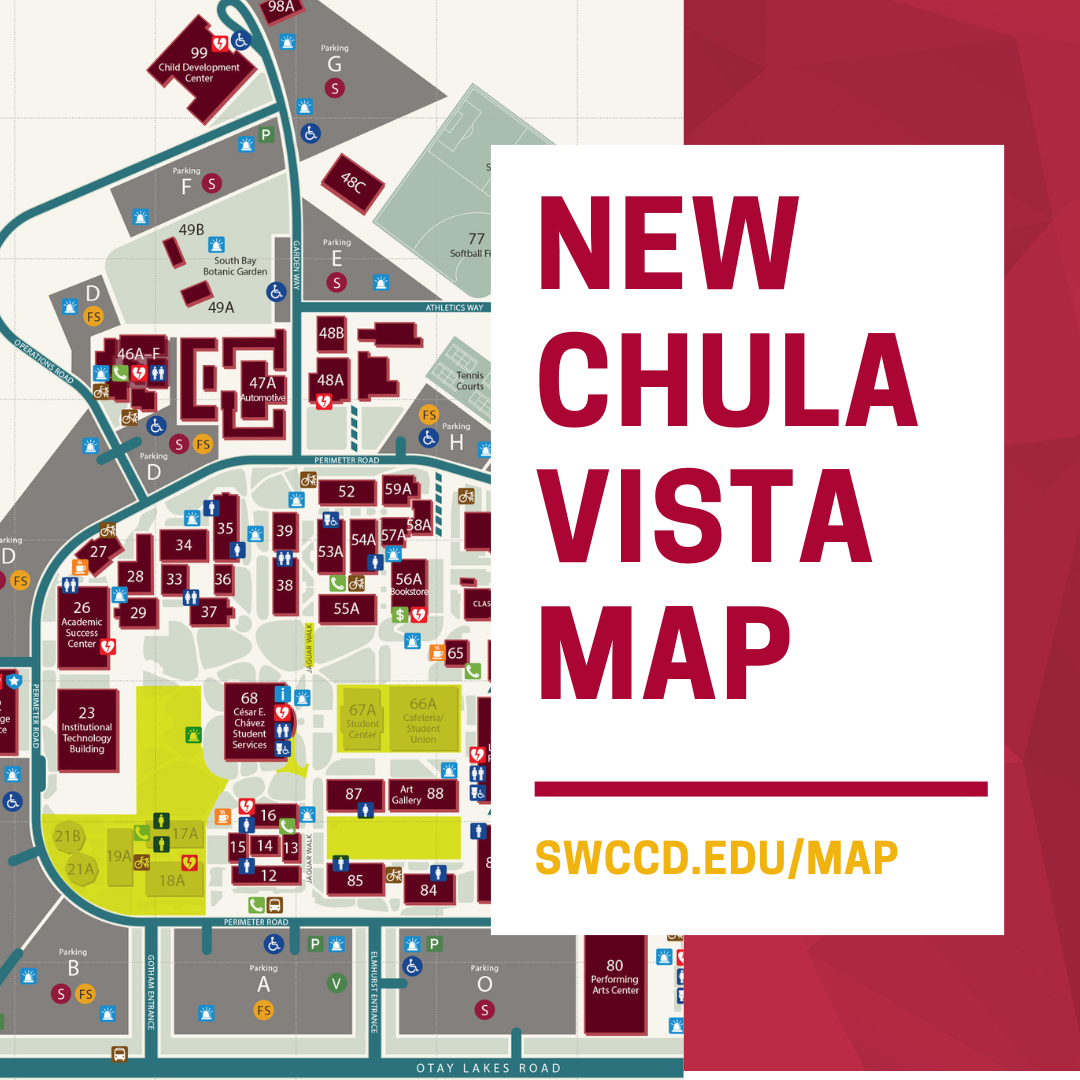We are just days away from the start of the fall 2022 semester. This semester, we will have half of our classes in person and half online. So whether you’re joining us on campus or virtually when classes begin on Aug. 22, use this guide to help you get started for the fall semester.
Double-Check Your Schedule
Before classes begin on Monday, take some time to double-check your class schedule. You may have already picked your classes a month or so ago, however, last-minute things may have changed like a room number or an instructor.
You can access your schedule on MySWC under the “WebAdvisor for Students” tab. Click on “Academic Profile” then “Class Schedule.”
Classes Are Still Available
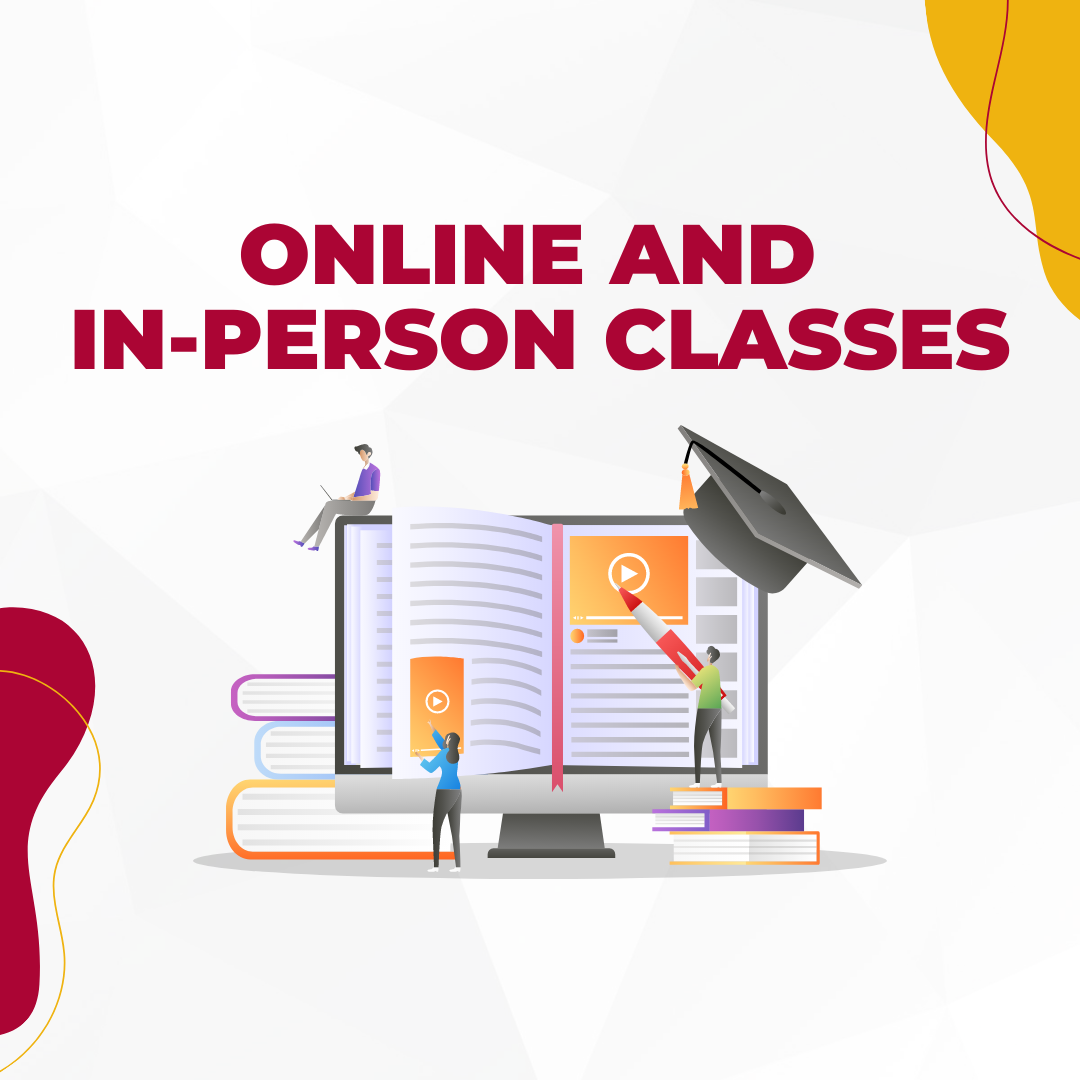
You have until this Monday, Aug. 22 to register for classes through MySWC, so you can spend the weekend looking for that one last class you need or checking to see if a class you wanted might have room.
Remember to check your schedule to see if it says a location like Chula Vista or National City or if it says “online.”
Actively Check Your MySWC Email

Now more than ever, it is imperative that students actively check their MySWC email to learn more about in-person and online classes as well as important updates to the spring semester. Classes that are online should become activated on Canvas by the first day of classes.
Don’t Forget Your Masks
Reminder that our current health guidelines state that masks are required indoors at all campus buildings and facilities. View our full health and safety guidelines at SWC Returns.
New Chula Vista Map Available
The Chula Vista campus has a newly updated map to showcase our new buildings and certain closed-off sections. Take some time to review the new map before you come to campus next week.
Get help in person or online
We know the start of the new semester comes with a bunch of questions, you can visit us in person or visit our virtual Welcome Center to get help with admissions, registration, counseling, financial aid and more.